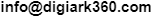INTERCOM ANYWHERE

SEE. TALK. DO
When your mobile device is part of the intercom experience, you’ll always know who’s at the door. From wherever you are—from the backyard to the backlands—quickly tap a custom button within the app, such as “Delivery”, to disarm the alarm, turn on the light, and unlock the door. Once that important parcel is placed safely inside, another tap protect the house once again.
CONTROL AT HOME
When someone rings the doorbell on your Control4 Door Station, you’ll see and hear who is calling before you choose to answer, or not. Crisp, clear video will display on touch screens throughout the house. You can choose to accept and interact, or simply press ignore to send them packing.


ALWAYS KEEPING YOU CONNECTED
More than just a connection to the front door, Intercom Anywhere lets the family stay connected across the globe. Babysitter not answering? With auto-answer enabled on your Control4 Touch Screens, you can dial into and be straightaway video-connected to any room from your mobile device. Misplaced your phone? Control4 keeps you connected! Simply call a family member’s cell phone right from a touch screen on the wall or sitting on the kitchen counter.
HOUSE CALLS
Time for dinner? Call them all to the table at once. Quickly broadcast a message from one touch screen to all the rest or from one room to another. Beautiful in-wall and tabletop touch screens provide immediate communication, high-quality audio, high-definition video, and elegant control of your home.


NOT YOUR AVERAGE VIDEO DOORBELL
First impressions are important, even at the front door. Rather than a simple piece of plastic, the Control4 Door Station features upscale, metal finishes, can be flush or surface-mounted, and delivers extraordinary audio and high-definition video intercom to touch screens and mobile devices.
ENABLED BY 4SIGHT
In addition to all of the other powerful benefits a Control4 4Sight subscription provides—such as hands-on personalization and voice control—you’ll get this new added Intercom Anywhere functionality.
If you already subscribe to 4Sight and have Control4 Intercom enabled at home, download the Intercom App to get started. You’ll want to make sure your system in running the most Control4 OS. To get upgraded, contact your Control4 Smart Home Professional. Learn more about 4Sight.

CUSTOM BUTTONS. PERSONALIZED ACTIONS
Right within the Intercom Anywhere app is custom buttons that can be set up to respond how you desire. Tap a “Family” button to let someone you trust into the house while you’re away. Or a “Backyard” button that opens the side gate so that a service worker may access the utility box. Your custom buttons can be set up to unlock any door, open a gate or garage door, turn on a light, disarm the alarm, and do any number of these actions concurrently.
Exceptional